Gmail Priority Inbox for Real Estate Investors
Whether you have taken the plunge and become a full-time investor, or currently use your evenings and weekends to acquire and manage properties, as an active investor you are likely to be a busy person. Most of us also get a lot of email on a daily basis. With increasing quantities of email, it is helpful to have a system that can separate and prioritize important messages. Google now has a feature called Gmail Priority Inbox. As a big fan of Gmail, I immediately began to think about how this would make life easier for investors.
HOW GMAIL PRIORITY INBOX WORKS
If you haven’t heard about this new feature, the following video from Google does a pretty good job of explaining how it works:
In short, unread messages deemed important will show up in a separate section at the top of your inbox. You can add or remove the important tag to messages, and Google’s algorithm will predict which messages it should tag. You can also use filters, one of Gmail’s best perks, to adjust which messages end up getting priority.
TAKING ADVANTAGE OF GMAIL PRIORITY INBOX AS AN INVESTOR
Here are a few ways this new addition might be useful:
1. Prioritize messages from your Real Estate Investment Team
As a real estate investor, you probably have key contacts such as realtors, mortgage brokers, home inspectors, lawyers, property managers, or handymen who you do business with on a regular basis. By setting up filters to prioritize emails from these people, you can ensure they’ll get your attention first. If you want to see that commitment letter from the bank ASAP or get updates from your property manager right away, all you need to do is add a filter to prioritize those emails.
2. Prioritize responses to your marketing
If you have an ad up for vacancies, rent-to-own opportunities, or to attract vendors, chances are they can email you. You can use the same approach to prioritize these responses so they get your attention first.
In this case, you can filter by keyword to make sure these messages get the priority they deserve. Choose a keyword or phrase which is unique to your advertising campaign. When a new prospect replies, you will notice and respond quickly.
3. Use filters and labels to clear inbox clutter
If you receive regular marketing, newsletters or blog feeds to your email inbox that are not time sensitive, you can save some energy by having these go straight into another folder. Filter by address or topic to sort these recurring emails into folders which you can review when you have the time. By automatically labeling and archiving these items, you can keep your inbox clear for the important items which need your attention.
How Will You Use Priority Inbox?
This topic brings a few questions to mind:
- Which email provider do you use, and why?
- Do you think Gmail’s Priority Inbox will help you be more productive?
- What sort of emails will you give priority to?
Keep an eye out for Priority Inbox in your Gmail account, and let us know how you plan to use this great feature by adding your comment below.

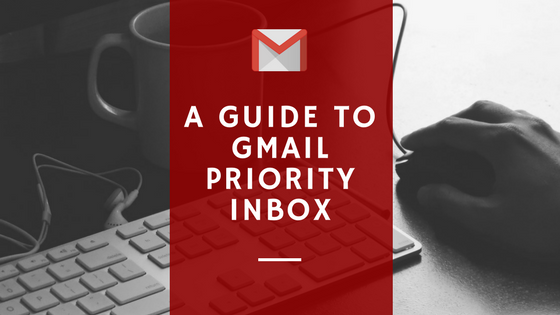

Comments